Have Questions?Ask An Expert
Best Renault Can Clip V212 Diagnostic Interface With Golden Full Chip AN2135SC AN2136SC OBD2 Diagnostic Tool
2
sold in last
8
hours!
XTY14013
1.5 kg
500 In stock
$180.00
Notice: If the version you receive is not V212, please contact us to get the software to download. Why choose our can clip? 1. With the same high-quality chip CYPRESS AN2135SC or CYPRESS AN2136SC, it will be sent at random. 2. CYPRESS chip works more stable and lasts for a longer Life ...
customers are viewing this product!
Notice: If the version you receive is not V212, please contact us to get the software to download.
Why choose our can clip?
1. With the same high-quality chip CYPRESS AN2135SC or CYPRESS AN2136SC, it will be sent at random.
2. CYPRESS chip works more stable and lasts for a longer Life
3. Newest Software Version: V207
Top 5 Reasons to Get Can Clip for Renault1. Software Version: V207
2. Support Multi-Language: English, German, Danish, Spanish, Finnish, French, Italian, Norwegian, Dutch, Portuguese, Romania, Swedish
3. Update by CD
4. Best Price, uk ship no tax
5. Wide System Coverage: ENGINE, automatic gear shifting, Air conditioning system, SRS, ABS, ASR, MPL, GM, IMMO, KEYZESS GO system, OBD-I I and so on
Operating System: Win7 and Win10
Using tip: Please Don't Disassemble Apart the Body Yourself, Or We Won't be Responsible for Repair
1. For CAN Clip Diagnostic Interface Description
For Can Clip is a must for any anyone trying to diagnose and rectify faults on for ReXXXXX Vehicles. Without a Main dealer tool you will just get unknown fault codes and lack of information regarding wiring and components which I’m sure you’re all fully aware of.
The Clip is a fully functional dealer tool which will do the hard work for you by entering the VIN it will identify the vehicle and modules fitted. Then with Clip you can automatically test all of the computers within the network and read the dtc’s stored giving you a full breakdown and meaning of the code unlike aftermarket scanners. Which this information you can then look at the wiring diagram side of the clip software to aid your diagnosis.
For Clip makes analysing Live data is simple and effective especially when knowing all the information is correct unlike the problems you face with general scan tools with give you lots of readings that are out of scale or just incorrect due to For ReXXXXX using so many different ecu’s and the tool not finding the correct one. Actuation of components on various modules is a great benefit with the for clips software when locating faults between circuits.
This is not your worry now and you can swiftly fit new UCH modules configure them and even reprogram then which only a dealer tool will do and that will never change due to the software that needs to be loaded and configured as with reconfiguring airbag modules, abs, transmission ecu need to be not only fitted but coded and setup to the vehicle specification as they often come blank of the self.
Throttle body resetting and ecu software downloads are simple and are often tasks carried out on regular service intervals with there common reoccurring faults, this is also common procedure with antipollution faults and regeneration.
2.Functions and Features
computer test
automatic test of all computer
reprogramming
airbag test
scantool (OBD tests)
Base
Doc (access to Technical Notes)
physical measurements
antipollution
multimeter
Clip's main menu allows you tos ee all the information relating to the vehicle.
It is very simple to diagnose a vehicle using for CAN Clip Diagnostic
Interface: just select the vehicle make, enter the V.I.N. and press ENTER.
For Can Clip Function
1. See all the information relating to the vehicle
2. Computer test
3. Automatic test of all computers
4. Airbag test
5. Scan tool (OBD tests)
6. Base Doc (access to Technical Notes)
7. Physical measurements
8. Antipollution
9. Multimeter
For Can Clip Crack Steps
1. After finish Installation, DO NOT run your CLiP!!!
2. Copy the RSRwin.ext to C:\CLIP_X91\Lib\Application\
3. Then run your CLiP, choose "Register me now" and in the next Windows, please select "NO"!
4. Use this Key for Registration: 333DEF-111DEF-111DEF-222DEF-221DEF-000DEF
Renault CAN Clip Connection:
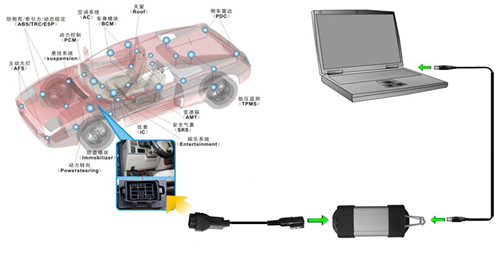
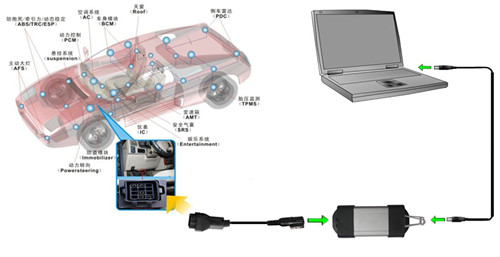
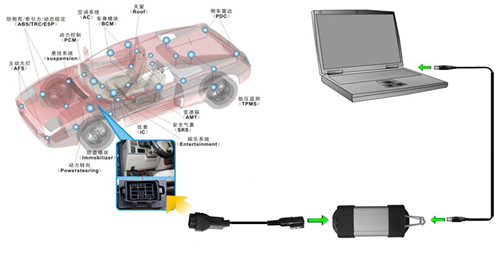
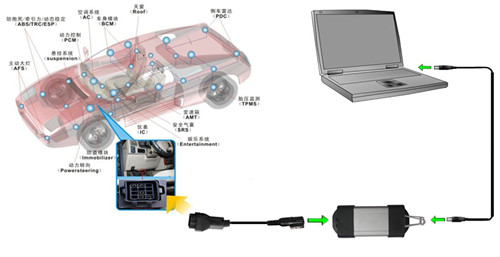
Customer Frequently Asked Question:
Q1: Can Clip for Renault all four indicator light flash, but when I enter the diagnosis menu, the CAN indicator light off and can’t establish connection, while the other three ones go on flashing. What should I do?
A1: there are two solutions: 1) try to install the software on a laptop (PC), no connection with power. 2) Try to diagnose K-line protocol car, if it works, but can’t diagnose CAN BUS car, advice you to return back to us for the check.
Q2: How can I change English into French?
A2: When install the can clip renault software, you can select the French, but after you complete installation you cannot change the language. So, you have to uninstall the software and reinstall it, during installation, select language French.
Q3: I try to open Can Clip CD in several different computers, nothing in the CD.
A3: Check whether it has the carving trace at the back of CD, or if the CD Boot Sector is broken.
Q4: Connected to the car and four lights are lit Prompted for this content: 5800 window, units of measurement appear 104 Error 5800: Please check the power supply is connected, the normal connection indicator light red flashes. If it is any problem of these two situations: reconnect, wait about 10 seconds before verification.
A4: Please follow the next two instructions to solve the problem:
1) The installed software can’t run in your computer system stably, there is no communication between the software and the device.
2). the computer USB interface does not work, try to use another one.
Q5: Does CAN Clip for Renault support analyze and test the status of Renault Megane II 2003 year up, and test the switch of electric windows?
A5: yes, it can do.
Q6: Can it do my car NENAULT of 1995? Thanks.
A6: Yes, it can do Renault cars before 1996, but please tell me your car information in details, and then I can check for you!
Q7: I try to install the CAN clip software on different computers, but it always shows me this error reading “SPX CLIP Registration Client” as the following picture shows.
A7: Please follow our video or PDF instruction to correctly step-by-step install the software, and also install the software on the computer with XP operation system, better American English Professional version system.
Q8: Does Renault Can clip work with Renault Megage 2 Phase 2 2008-2010? Can it read out and set Wheel valve information? Can make key and support wiper blade?
A8: Renault CAN clip only support diagnosing, it can’t make key.
Q9: When I try to program with Renault CAN Clip, no communication, what’s the problem?
A9: Renault CAN Clip we supply only support diagnosis, not support programming.
Package Includes:
1pc x Can Clip for Renalt
1pc x Renault 12Pin Cable
1pc x OBD II 16Pin Cable
1pc x USB Cable
1pc x CD
Contact Information:
Email: buyobd@gmail.com
Tel: 86 15827411186
Whatsapp: 86 15827411186
Skype: Marshall.obd2
Contact Information:
Email: buyobd@gmail.com
Tel: 86 15827411186
Whatsapp: 86 15827411186
Skype: Marshall.obd2
For Large Quantity Order Or Dealer
We product wholesale price for customers, if you have large order please contact us by email or whatsapp to get better price. By the way, we can also provide dealer shipment for your requirement.
Customer Reviews
Based on 1 review
Write a review
we will provide order tracking numbers whenever the order status is changed into "Shipped" status. The shipping company's tracking number will be posted into every customer's account page. You will be notified by your registered email with this tracking number. Along with tracking number, customers will enter the shipping company's official website to check the shipping status of your package.
The following are some links of express companies.
China Post: https://www.17track.net/en
DHL: http://www.dhl.com/en.html
EMS: http://www.ems.com.cn
TNT: http://www.tnt.com
FeDex: http://www.fedex.com
UPS: http://www.ups.com.cn
The following are some links of express companies.
China Post: https://www.17track.net/en
DHL: http://www.dhl.com/en.html
EMS: http://www.ems.com.cn
TNT: http://www.tnt.com
FeDex: http://www.fedex.com
UPS: http://www.ups.com.cn


























