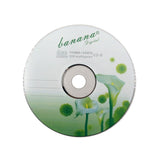Have Questions?Ask An Expert
Wifi V17.04.27 wiTech MicroPod 2 Diagnostic Tool For Chrysler Support Multi-language
Description:
1. Latest Software: V17.04.27
2. Multi-Languages supported: English, French, Spanish, German, Italian, Russian, Japanese, Korean and Chinese
3. PC-Based: Requires PC connection(4GB memory at least))
4. Operating System: Windows 7
5.wiTECH Micropod 2 Chrysler diagnostic tool with V17.04.27 wiTECH software can work online and support Chrysler online programming(If you have a account).
Using Tips (Important):
Do not connect to network when you use the device.
First connect MicroPodII to vehicle, if the red indicator turns on, then connect to laptop and run software.
wiTech MicroPod 2 Software display: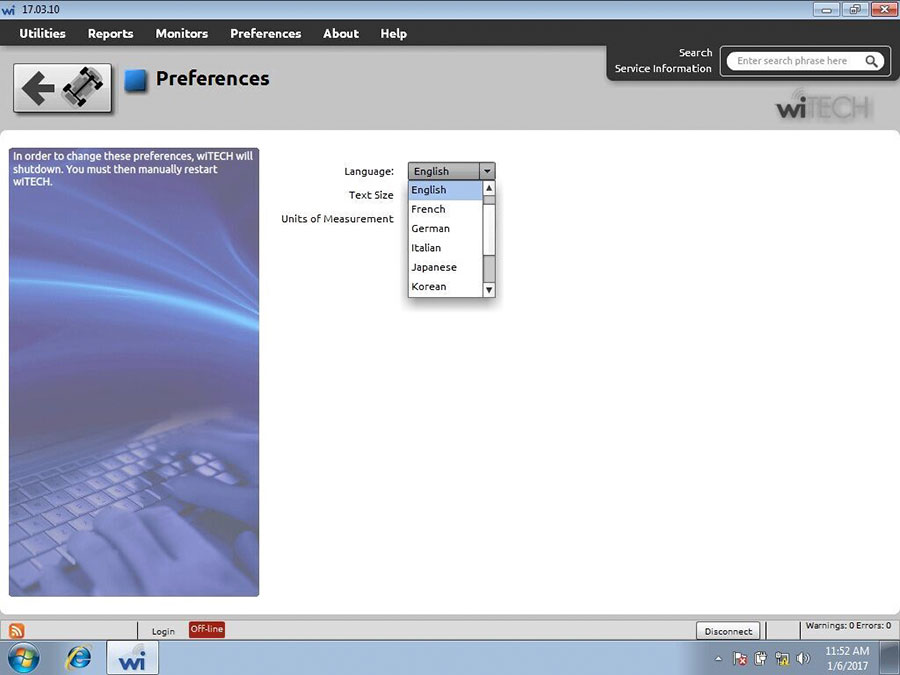
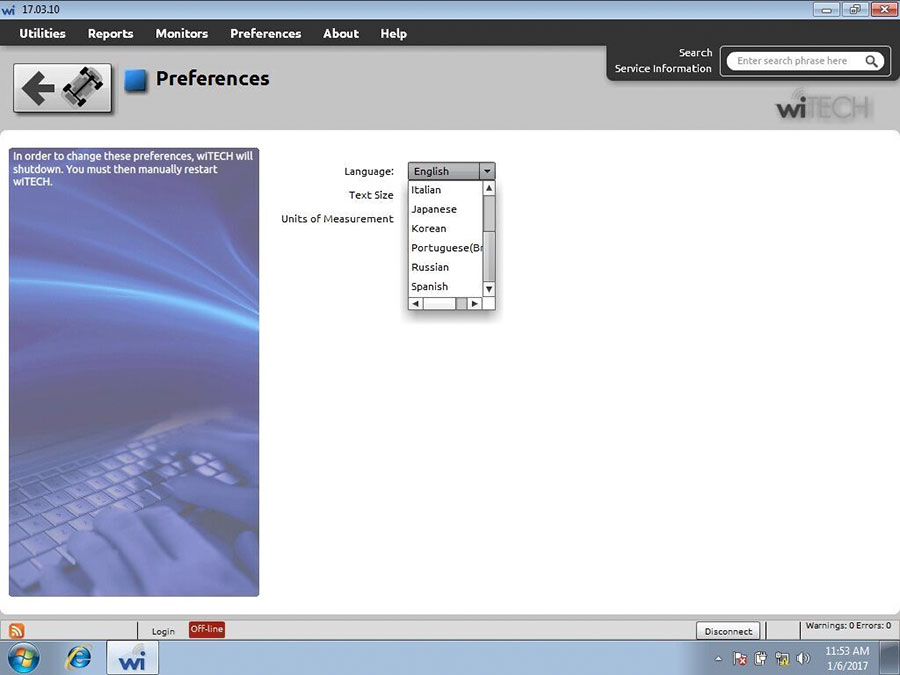
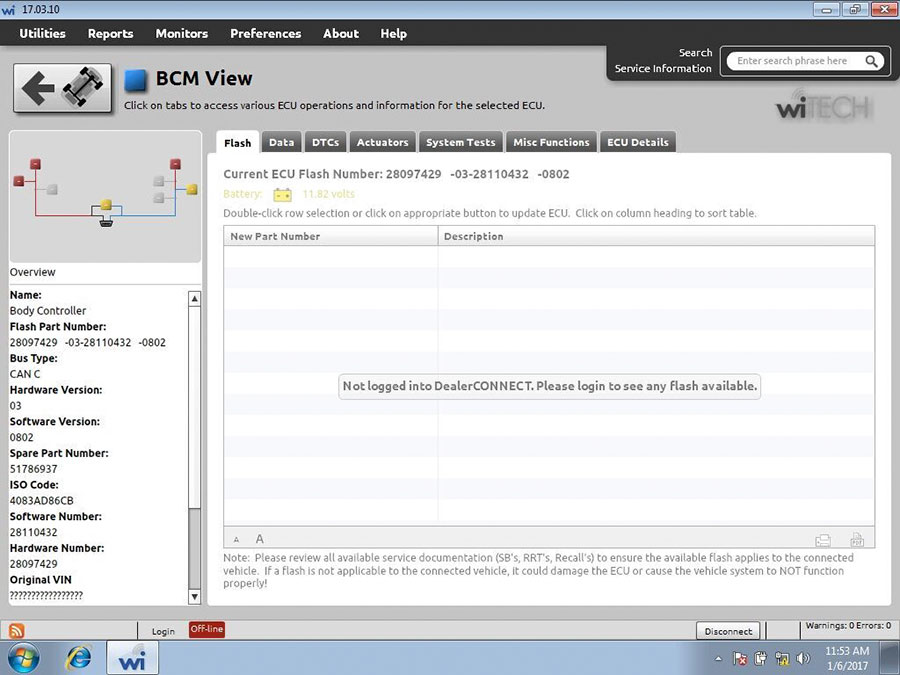
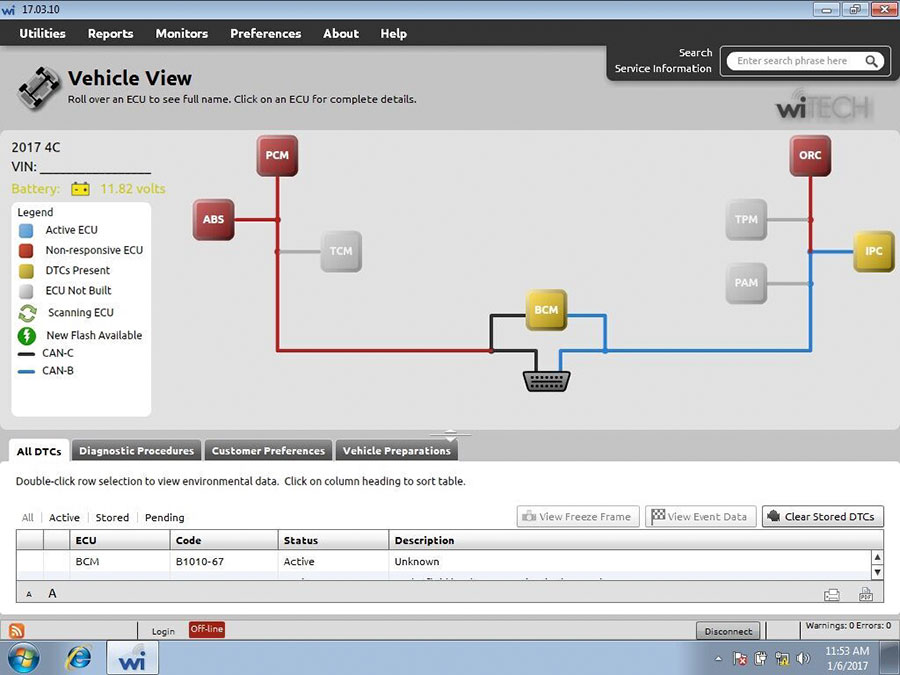
wiTECH MicroPOD II features:
Supports all the latest technologies and vehicle platforms including the latest Chrysler and Fiat Vehicles.
* Works as a direct replacement for the wiTECH POD
wiTECH MicroPOD II model year coverage:
Although small in stature, this dongle-style device offers 100% CAN - equipped coverage to 2016 for Chrysler, Dodge, Jeep, and Fiat vehicle platforms.
MicroPOD II function:
1) It can be used as diagnostic and programming tool by the dealerships. Replaces your StarMobile, StarScan, and wi-TECH POD,provides world-class diagnostic services to your customers.
2) A separate Tech Authority Subscription is required to access to Module Re-Flash Programming, TSBs, wiring diagrams, and repair information.
Note: DRB III emulator has been tested and verified working fine with our Micropod II hardware. The package does not include the DRB3 emulator.You can buy your own.
V17.04.27 wiTECH MicroPod 2 software crack Installation Manual:
Step 1 install AdobeAIRInstaller.exe
Step 2 install jre-6u45-windows-i586.exe
Step 3 install wiTECH_Install_17.04.27.exe
Step 4 Restart the computer
wiTECH diagnostic tool is ready for use!
Package List:
1pc x MicroPOD II interface
1pc x USB cable
1pc x CD ( for Chrysler only ! )
FAQS:
Q: wiTech Micropod2 red light flashes microprocessor 1 is unresponsive solution:
Problem:
I was ready to connect the wiTECH2 Micropod 2 interface to diagnose Chrysler 300M, but after i connected the adapter with laptop, the MicroPod2 indicator light flashed and software prompted error message “microprocessor 1 is unresponsive”. What’s the problem?
A: Possible cause:
1.Software is not compatible with hardware/firmware.
We have several wiTECH2 Micropod 2 Chrysler diagnostic scan tools clone (SP271-C,SP271-B,SP271), they are made by different manufacturer. Software cannot be mixed used. i.e SP271-C wiTech software can work with SP271-C Micropod II firmware. Please use the default software CD in package.
2. Incorrect connection
Please follow the correct steps to connect the micropod2
Connect wiTech Micropod2 to vehicle first
If the red indicator light turn on, then connect wiTech to laptop
Open wiTech software (if software detect newer wiTech version,it will run an upgrade.Wait the upgrade completed. If it does not prompt to update software to newer version, just run software)
If you connect to laptop first (power by USB cable) and run software immediately, software and firmware will automatically synchronous upgrade and that will lead to the firmware failure. MUST CONNCT THE DEVICE TO VEHICLE.
If the red indicator flashes, the firmware is damaged. You have to send it back to repair.
Q: wiTech MicroPod2 "wiTech Sundown " Error Solution
Error "Attention: wiTECH 1.0 Sundown
A: As previously cummuniocated, wiTech 1.0 will no longer diagnose vehicles that are fully supported in wiTECH 2.0 beginning in July.
Please upgrade your micropod to wiTECH 2.0 so that you will not see any lapse in vehicle coverage.
For information on how to upgrade your micropod to wiTECH 2.0, visit webpage at..."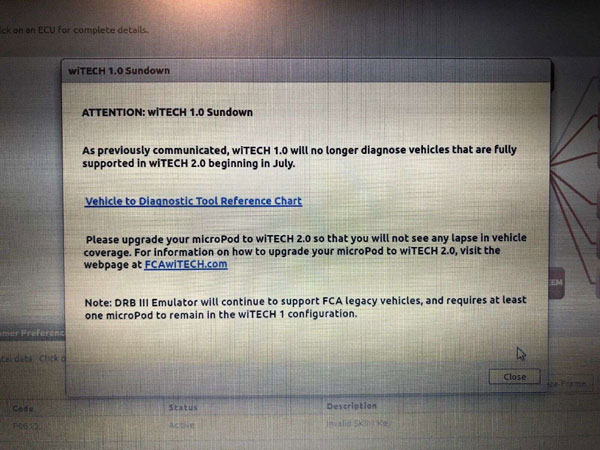
Solution:
The error is caused by wrong software version. You have installed witech V17.03.10, this old version is not compatible with Micropod. You should install correct V17.04.27 version in software CD.
Q: Is the DRB III mode works offline?
DRB III emulator has been tested and verified working fine with our Micropod II hardware. The package does not include the DRB3 emulator.You can buy it your own.
Q: Is software easy to install?
A: Yes, the software is easy to install, there is a software installation vedio on the CD, it will teach you how to install the software.
For Large Quantity Order Or Dealer
We product wholesale price for customers, if you have large order please contact us by email or whatsapp to get better price. By the way, we can also provide dealer shipment for your requirement.
Customer Reviews
The following are some links of express companies.
China Post: https://www.17track.net/en
DHL: http://www.dhl.com/en.html
EMS: http://www.ems.com.cn
TNT: http://www.tnt.com
FeDex: http://www.fedex.com
UPS: http://www.ups.com.cn