Have Questions?Ask An Expert
ELV Emulator Simulator for Benz 204 207 212 Work with VVDI MB Tool/Key Tool Plus
2
sold in last
8
hours!
SO386
0.2 kg
500 In stock
$44.00
Fast traslate Icon translate The ESL emulator is utilized for w204 w207 and w212 vehicles when the OEM directing lock comes up short. You drill it and take it out, then, at that point supplant it with this part straightforwardly and program it with the immobilizer information of the vehicle....
customers are viewing this product!
The ESL emulator is utilized for w204 w207 and w212 vehicles when the OEM directing lock comes up short. You drill it and take it out, then, at that point supplant it with this part straightforwardly and program it with the immobilizer information of the vehicle. It's a great decision for clients when this occurs, and it regularly does.
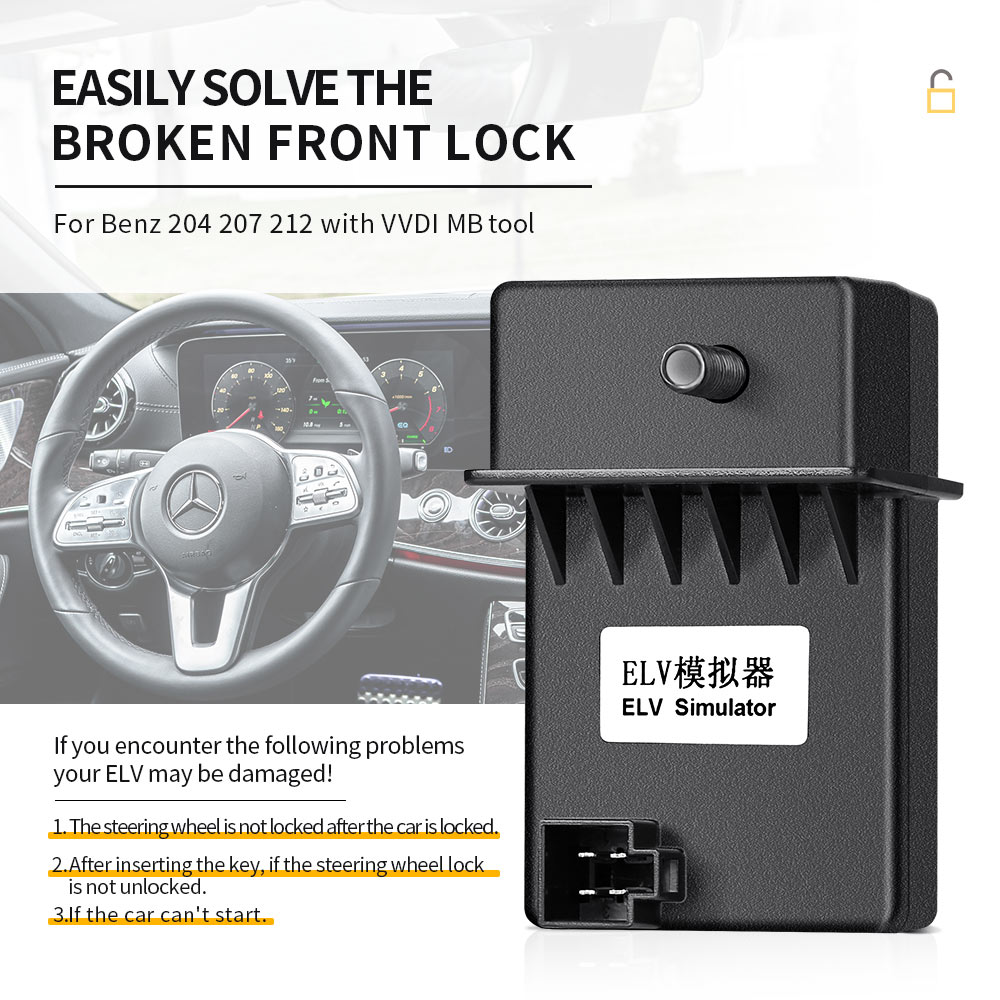


Highlights:
1. Perfectly substitute original ELV/ESL.
2. Can emulate the primary sound.
3. Great compatibility, support all Benz vehicles with w204 w207 w212 directional lock.
4. Can substitute at the original place, will not impact the appearance more table and safety.
5. 100% Original ELV Emulator, high-quality PCB.
When do we need Xhorse ELV Simulator?
Most W204 W207 W212 ESL will damage with EIS. In this case, there are two possible reasons and solutions:
1. ESL motor is damaged and needs to replace a new motor
2. NEC chip is locked, theoretically, it can be unlocked, actually, it needs to replace new ESL.
How to tell if the ESL is damaged or NEC is locked?
Open VVDI MB Tool software, Click “Check ESL damage” and you will get any of the following displays:
ESL is working: means the motor is damaged and you need a new full set of ESL motor.
How to replace ESL with VVDI MB BGA Tool?
- Step1. Erase EIS, then re-write EIS and personalize ESL, finally, ESL is synchronized. Note: if you do not erase ESL at first, but only personalize ESL, the ESL won't be synchronized. To erase EIS, both Key password and Erase password are required. 1) For the key password, you can get it by adding keys. After input, the two passwords, click "Save EIS data" then "Erase EIS"Now the EIS is full new
- Step2.Load EIS data. Tick "IR" to write EIS data, and "OBD" to write VIN.
- Step3.Click “Personalize W204 ESL”
- Step4.Now, the options "Initialized", "TP Cleared" and "Personalized" are ticked, except “Activated”.Insert the original car key then EIS and ESL are in “Activated” status. Finally, renew ESL with success.
Note:
1. It's hard to buy Mercedes 204/207 EIS and they are expensive.
2. If you have 204/ 207 all keys lost, you are advised to use W212 EIS for replacement and the ESL needs to be removed.
Package including:
- 1pc x ELV Emulator
For Large Quantity Order Or Dealer
We product wholesale price for customers, if you have large order please contact us by email or whatsapp to get better price. By the way, we can also provide dealer shipment for your requirement.
we will provide order tracking numbers whenever the order status is changed into "Shipped" status. The shipping company's tracking number will be posted into every customer's account page. You will be notified by your registered email with this tracking number. Along with tracking number, customers will enter the shipping company's official website to check the shipping status of your package.
The following are some links of express companies.
China Post: https://www.17track.net/en
DHL: http://www.dhl.com/en.html
EMS: http://www.ems.com.cn
TNT: http://www.tnt.com
FeDex: http://www.fedex.com
UPS: http://www.ups.com.cn
The following are some links of express companies.
China Post: https://www.17track.net/en
DHL: http://www.dhl.com/en.html
EMS: http://www.ems.com.cn
TNT: http://www.tnt.com
FeDex: http://www.fedex.com
UPS: http://www.ups.com.cn













